How to edit/delete an Audience Tag
🏷️It takes just seconds to update your tags!
- Head to your Audience Page.
- Scroll down and find the pink Tags button on the right.
- Click on the Edit button. This is a pen and paper icon. Or, click on the Delete button. This is a bin/trash can icon.
- If you choose to change your tag, you can input a new name and save the changes. To delete, you will need to confirm this action.
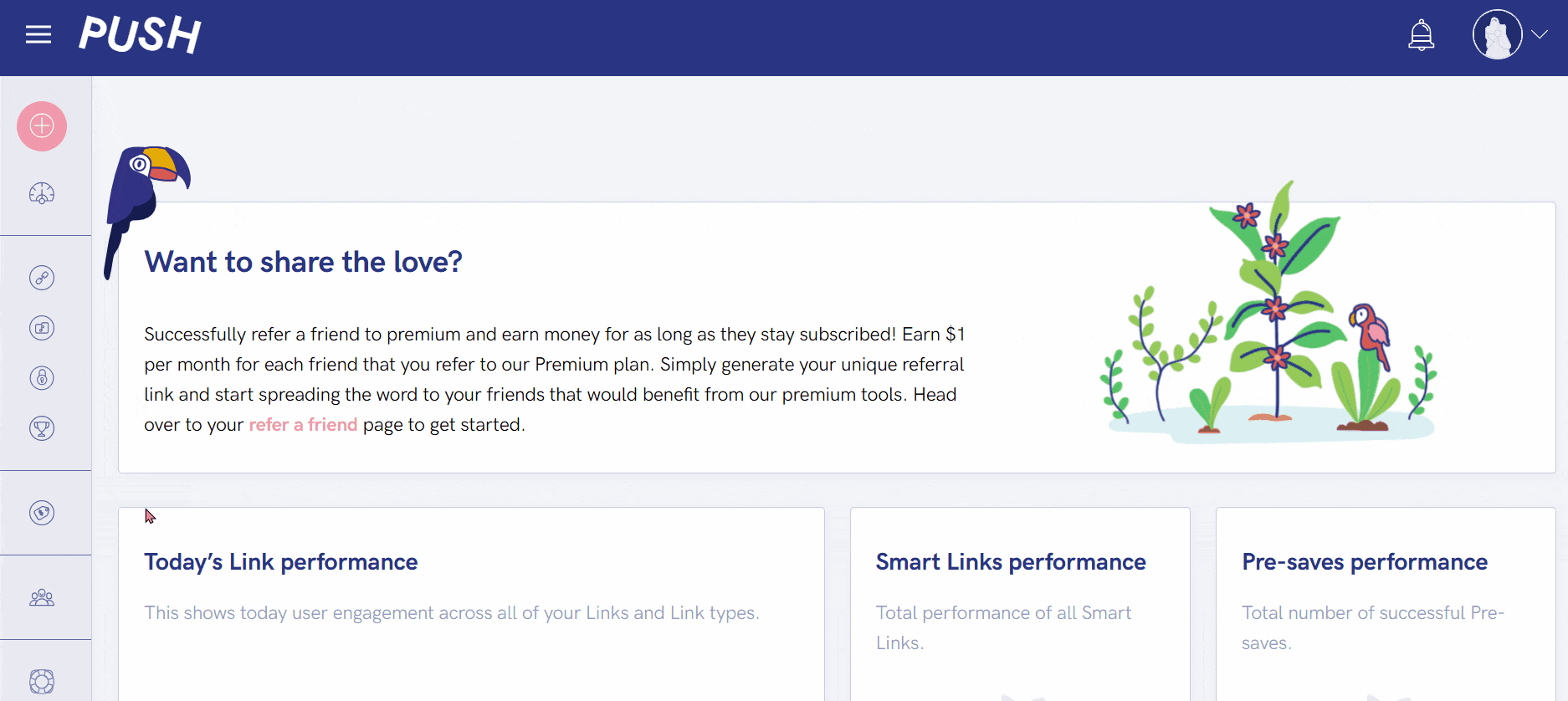
See also:
What are Audience Tags?
What data is collected through Audience Tags?
What is the Audience page?
