How to update your feature image
🖼 If you’re no longer vibing with your chosen pic, we can help!
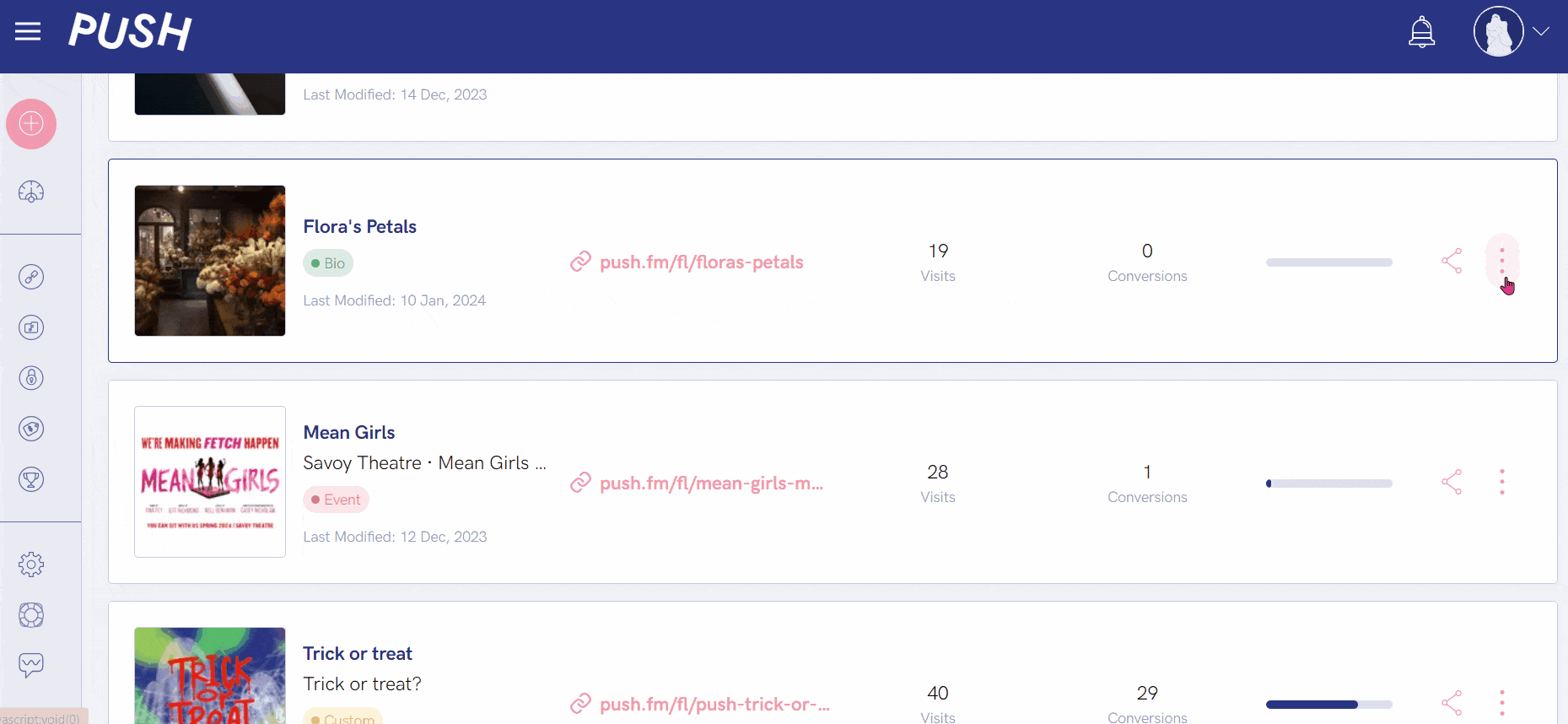
- Head to your link, and click on the ellipsis (three dots) to bring up the menu.
- Scroll up and select Edit Link.
- Find your Feature Image and click on the bin icon.
- Click on Upload Feature Image and choose your new photo.
- Head to the last page, and click Launch Link.
Head back to your link and click on your URL. You’ll now see your new Feature Image on your link. You can edit your Feature Image and all other link elements at any time, and, as many times as you like.
