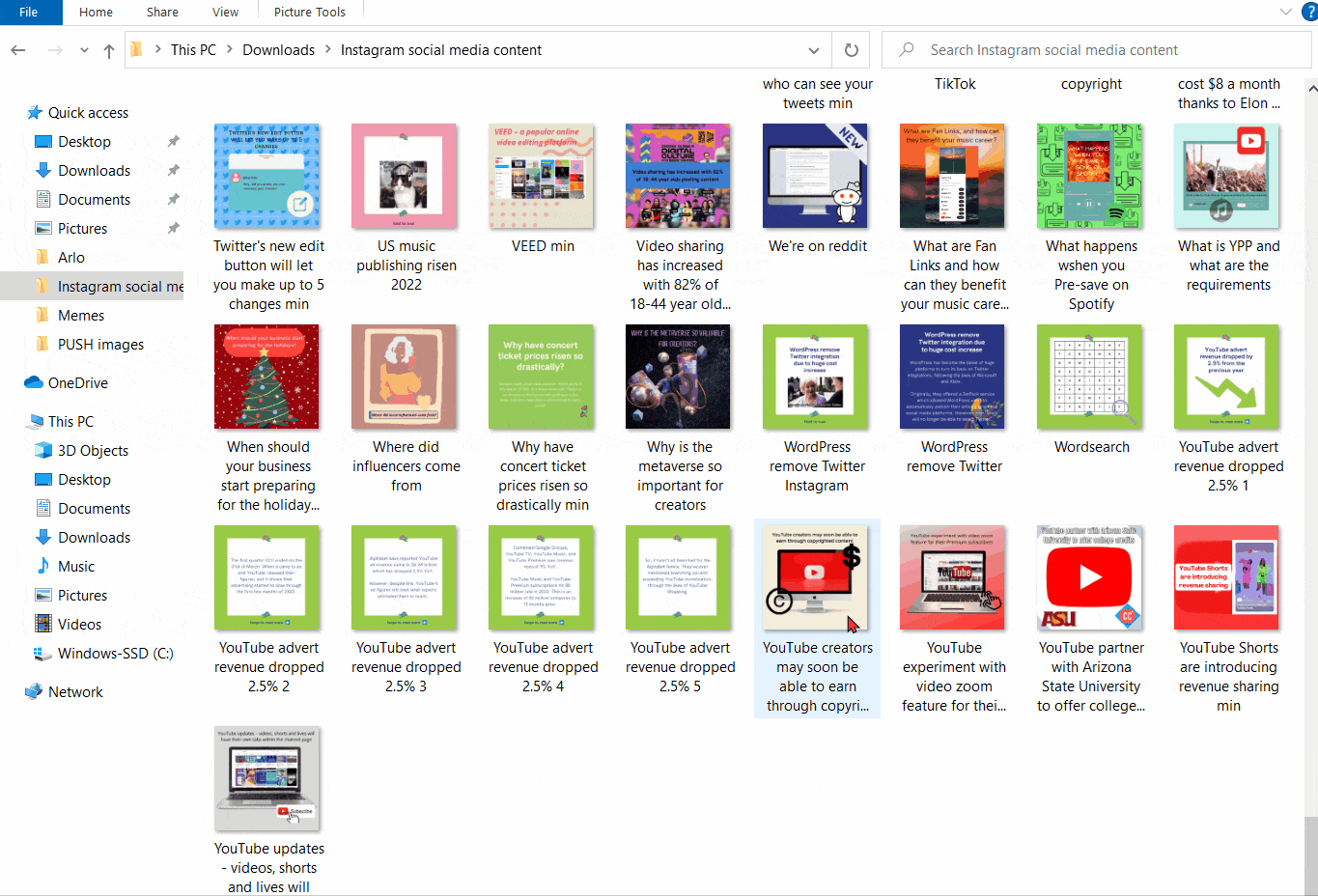How to zip a file
🤐 Keep it zipped…
If you have some really big files you want to add to Pay Links or Reward Links, you can zip them together to reduce the file size. This simply compresses them into one file, but keeps everything inside them accessible.
Here’s how to zip files together
- Either hold Ctrl and select all files/folders or add all items into one folder to start.
- Once everything you want to zip has been selected, right-click on the files, or on the folder and press Send to.
- Select Compressed (zipped) folder.