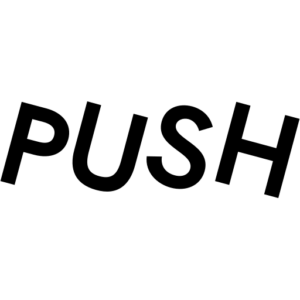Swapping Payment methods
💸 If you’re looking to upgrade your account, there are a couple of ways you can do this!
You’re able to upgrade your PUSH account with either PayPal or using a bank card.
For all payments on the PUSH.fm website, you will be able to pay using these methods.
PayPal will open up another window for you to log into your account. Whereas, paying by card will just ask you to input your details.
What if I want to swap payment methods?
If you’re looking to swap from paying by card to PayPal, or from PayPal to card, you will need to:
- Cancel your subscription in your Manage Account section.
- Wait until your account downgrades on your next billing date. Don’t worry – any archived links will be automatically reinstated when you re-upgrade.
- Then, upgrade again using the alternative payment method – Waiting until your account has successfully downgraded prevents any likelihood of you being charged twice.
If you’re having any issues with this, drop us a line at [email protected] from the email connected to your PUSH account.
See also:
Why is my invoice not showing up when using PayPal?
Upgrading to premium
Help! I’ve been charged twice!