Upgrading to premium
⬆ If you’ve been using our free version for some time now, you might be looking for the next step. That’s where our Premium Plan comes in. It’s only $5 per month and allows you to access hidden features.
😮 With the Premium Plan, you can access Facebook Pixel, Custom Backgrounds, Email Collection and unlock another type of link, Competitions!
👾 Facebook Pixel allows you to monitor who is visiting your links and when. This allows you to make relevant changes, so your content can perform better than ever. If you notice your audience are particularly interested in one element of your work, boost it. Whereas if others aren’t doing so well, make some changes.
🏆 Competitions allow you to create contests that your audience can enter for free. Create as many as you like. Select tasks you want your fans to complete. They complete them and are then in a chance of winning. You pick the prize and the winner. Everyone’s happy!
📸 Custom backgrounds let you add a unique background to each of your links. On our free version, a link’s background is generated from your feature image.
📧 Email collection allows your fans to opt in when Pre-saving your latest release. If they choose to allow permission, you will be able to download a .csv file containing your fan’s email addresses once your Pre-save ends.
So, if you’re looking to easily upgrade your account, here’s how 👇
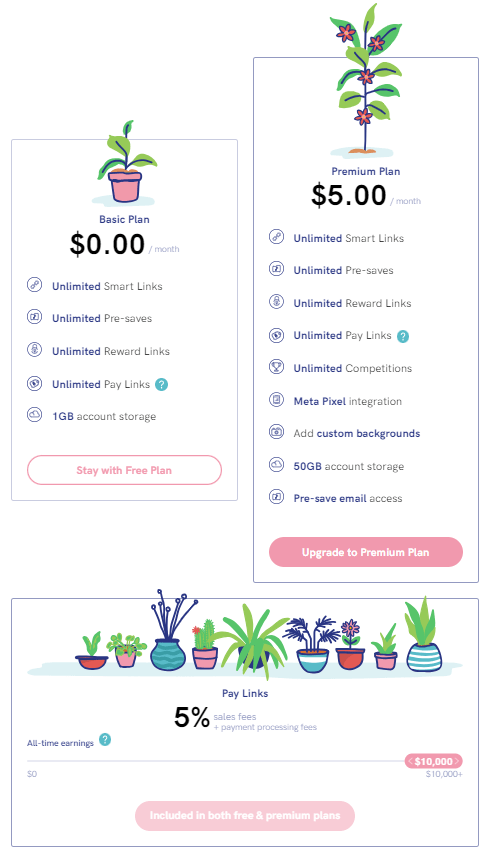
1. Displayed above is our pricing tiers. As you can see with our Premium Plan you get the extras we mentioned previously, and also 50GB of account storage for your Reward Links & Competitions.
2. To upgrade your account, head to PUSH.fm. Log in, and then scroll down your dashboard. On the right-hand side you will see an Upgrade Account option.
3. Click on this, and you will be presented with the pricing tiers shown above. This is as a reminder for what is included within the upgrade.
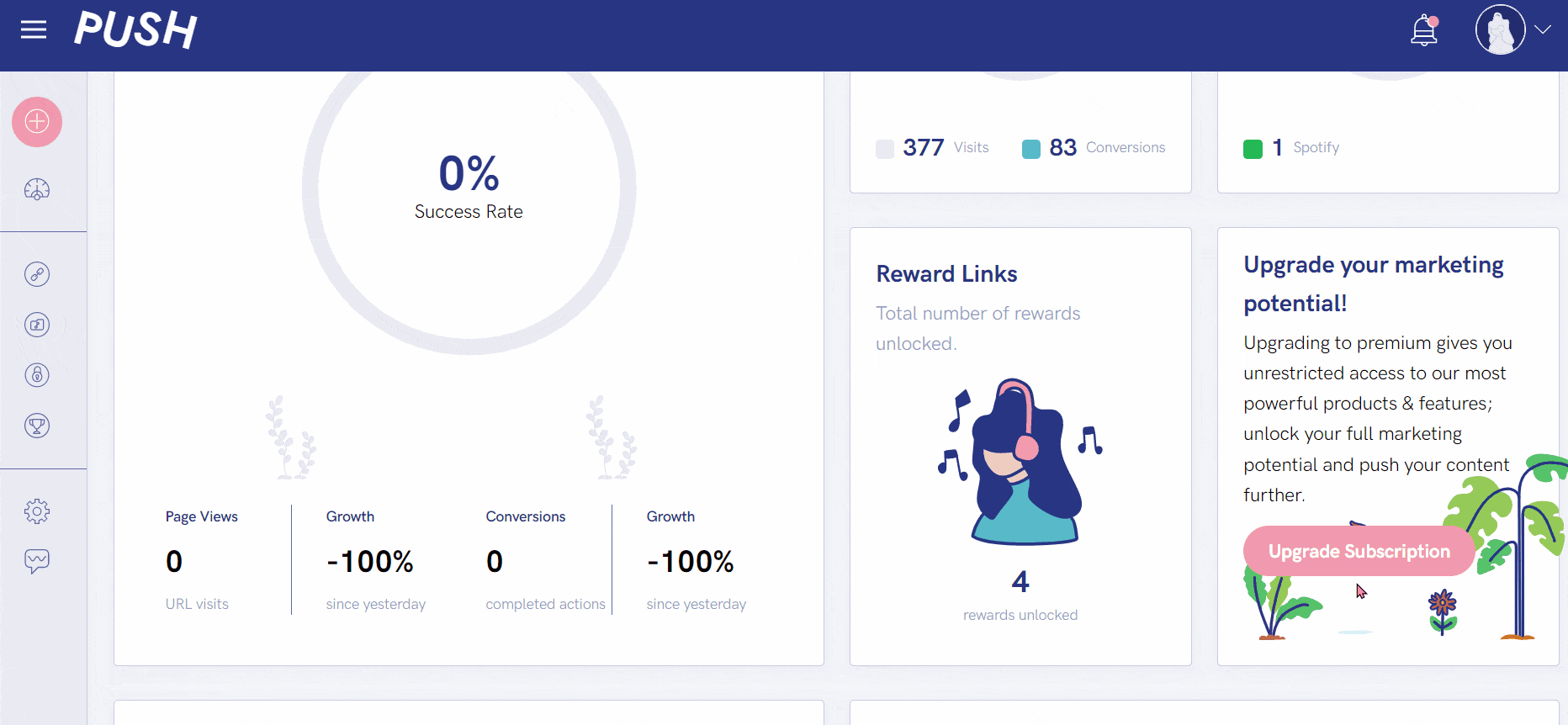
4. Continue with the upgrade. You will have two payment options. Either by card, or by PayPal. To change this at any stage, you will need to downgrade your account and then upgrade again with the other payment method.
5. Fill in your details and submit them. Then your account will be upgraded, and you’re good to go!
📌 You can upgrade or downgrade at any time. You are not tied in to a contract.
See also:
What is premium?
Payment methods
Why is my invoice not showing up when using PayPal?
