How to export & filter contacts
📧 Export your mailing list or filter your contacts by date or source.
Free users can view all the audience data they have collected, however in order to export & filter your audience data, you’ll need to upgrade to our Premium plan.
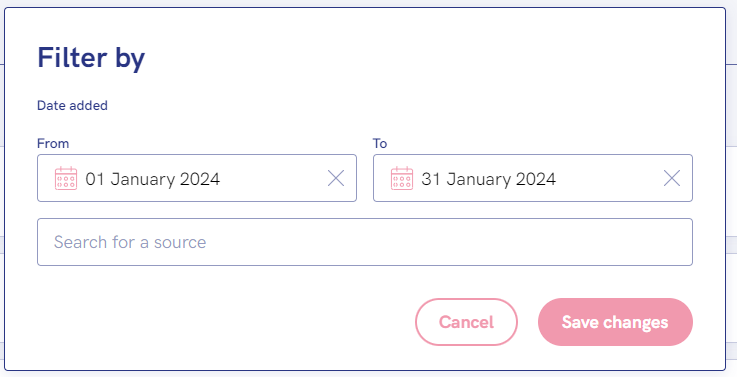
Export all of your contacts to a .csv to use with a third party email manager, or filter your contacts to drill down by specific dates or the source Links they were collected through.
Learn what else our Premium plan provides and how to upgrade here.
See also:
What is the Audience page?
How to collect emails
How to delete contacts
