How to add an email button to your links
Add an email button to your links and allow your audience to contact you easily!
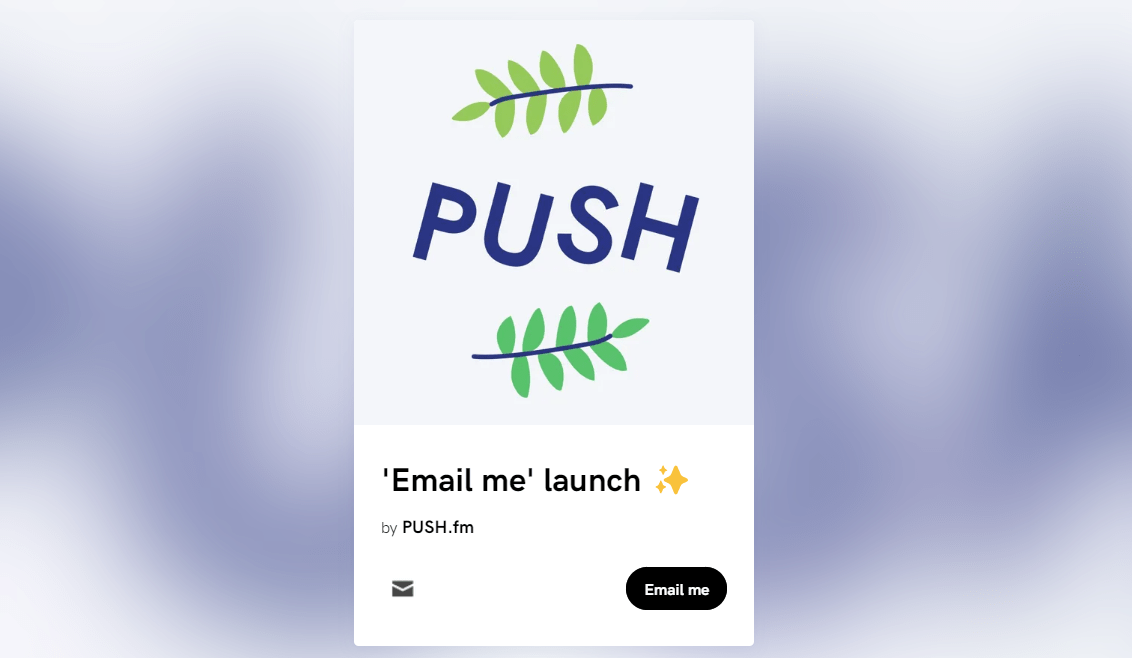
You can add an email button to your links which will direct your audience straight to an option to contact you rather than sending them to a URL as normal.
This button can be added to Smart Links, Reward Links, Pre-saves and Competitions.
To add an email button, simply click on the Email option when creating your link. This can be located next to the URL button.
You will need to add a logo, input your email address and choose the button text. You can rearrange your URLs, so your email button appears wherever you like within your store links list.
This button can be added to all link types. Including all template options. So, whether you’re creating a Fan Link, Event Link or Competition, you can add this contact option in the exact same way.
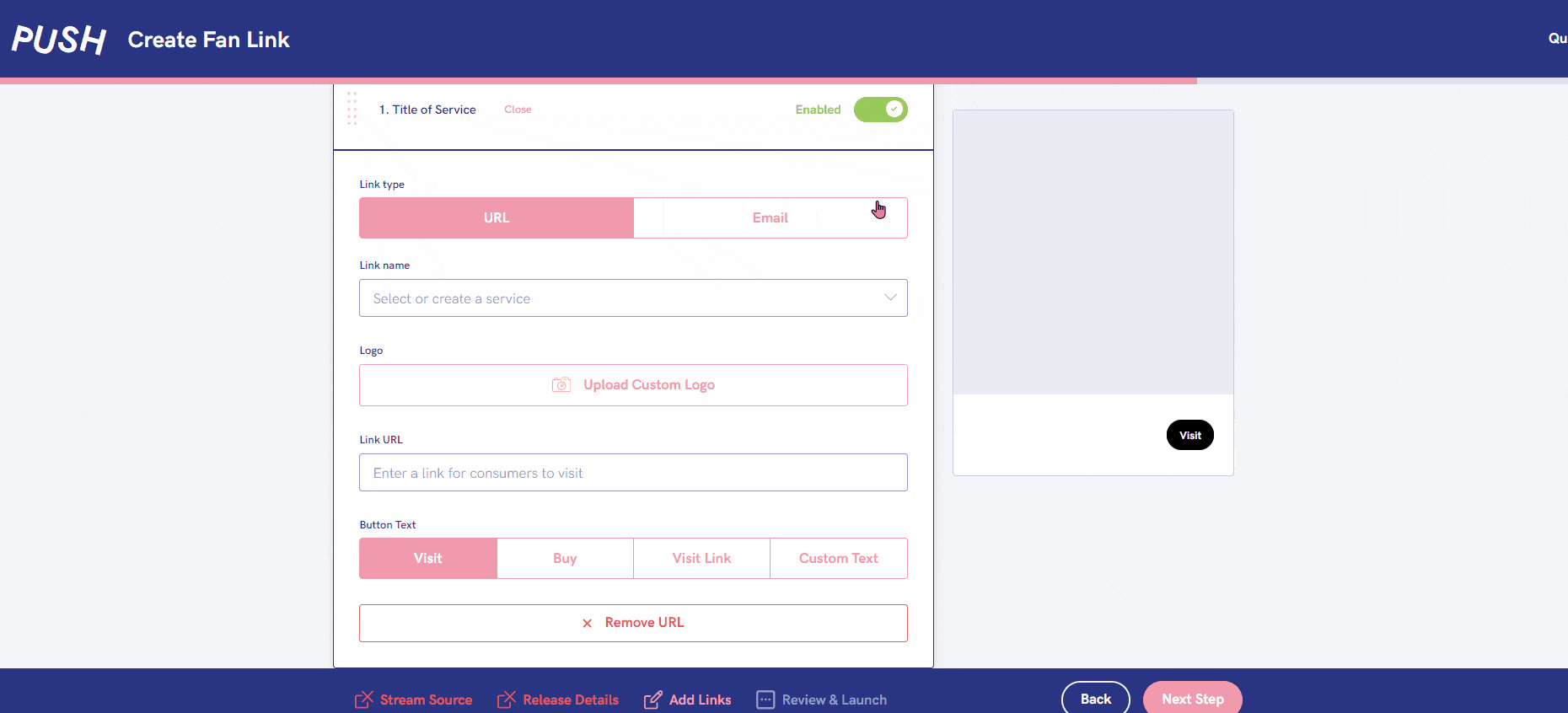
See also:
Types of Smart Links
How many active links can I have at one time?
Reward types
