What is our auto-lookup tool in Fan Links?
🔎 Our auto-lookup tool searches all music streaming stores to find where your music is available.
When creating a Fan Link, all you need to do is input one streaming link, UPC or ISRC into the section provided. Our lookup tool will then search for every other music store where your release has been distributed.
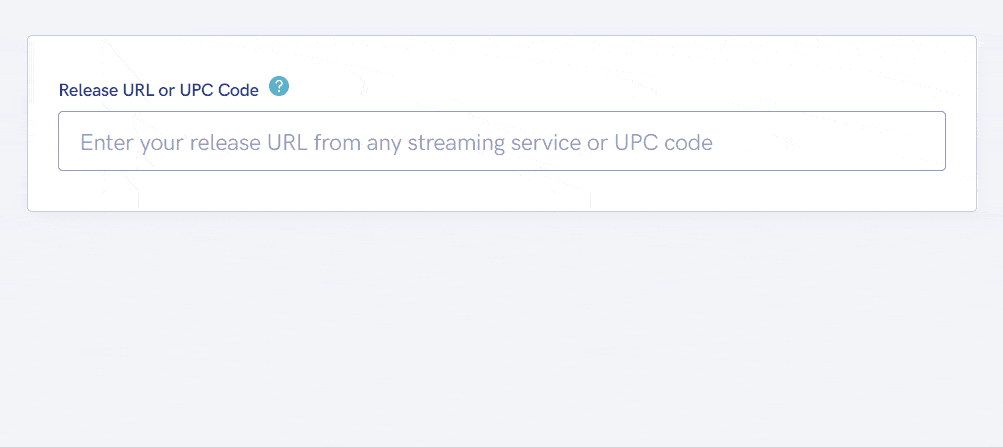
You can access your relevant store URLs through your distributor. Alternatively, you can input your UPC or ISRC. The auto-lookup tool will search through every streaming platform and find your music links, so you don’t have to!
See also:
Help! My release hasn’t been automatically located on stores when making a Fan Link!
When making a Fan Link, where do you source the artwork from?
What URLs can I add to my link?
