How to edit or add URLs in your Smart Link
🐱💻 You don’t need to create a new Smart Link every time, simply update your current one!
You might find that your links are no longer up-to-date, or that you want to add something new you’ve been working on. Well, it couldn’t be easier to make these changes!
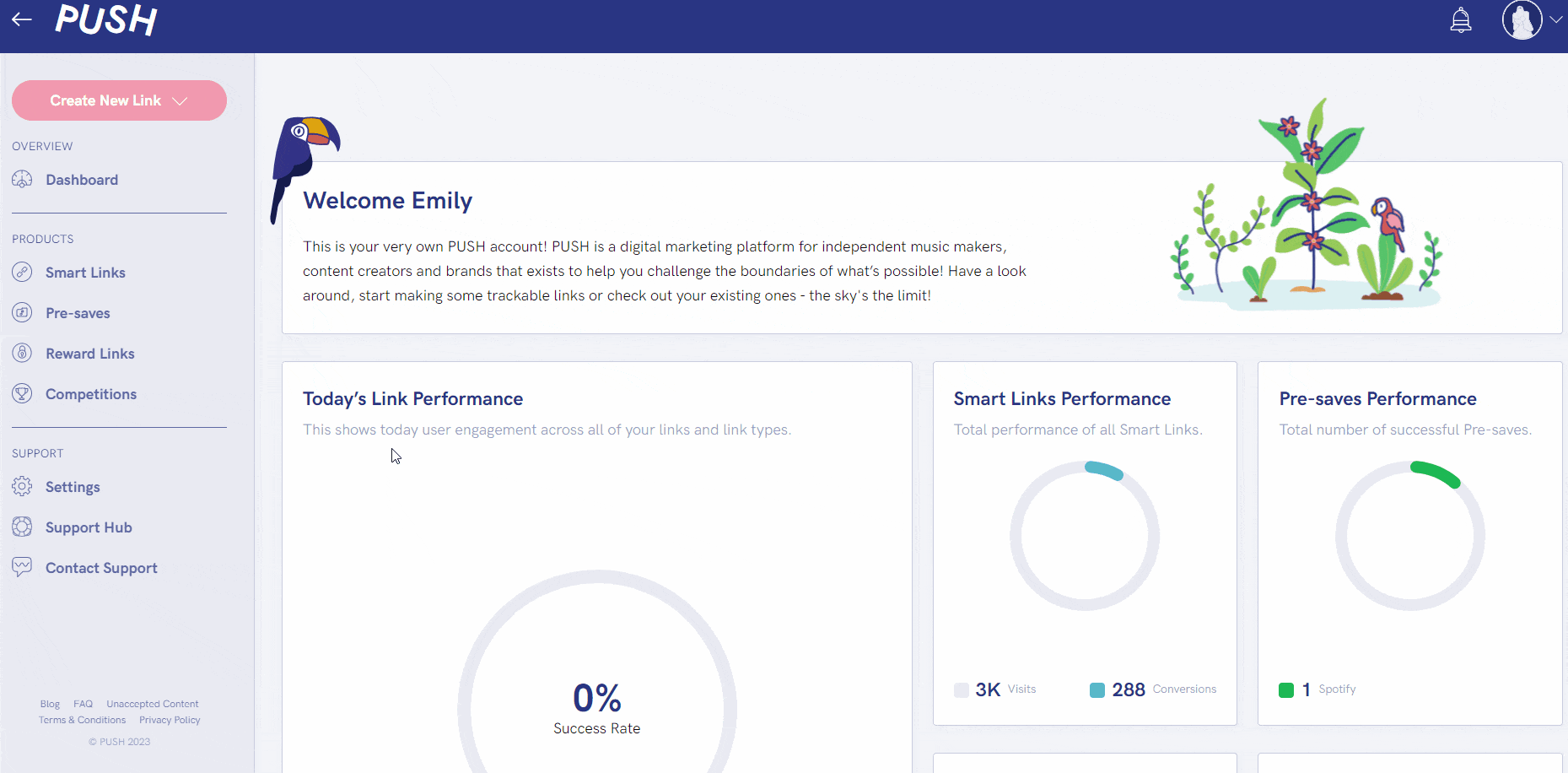
- First, head to your PUSH.fm dashboard.
- Then choose Smart Links from the left-hand side of your toolbar.
- Find your Smart Link and click on the three dots on the right-hand side.
- Select Edit Link.
- Now you’ll see the same view as when you first made your link.
- Add any extra links, or click on the link you want to change, select the URL, delete it and paste your new URL.
- Check everything looks correct.
- Save your changes and you’ll see them on your Smart Link immediately.
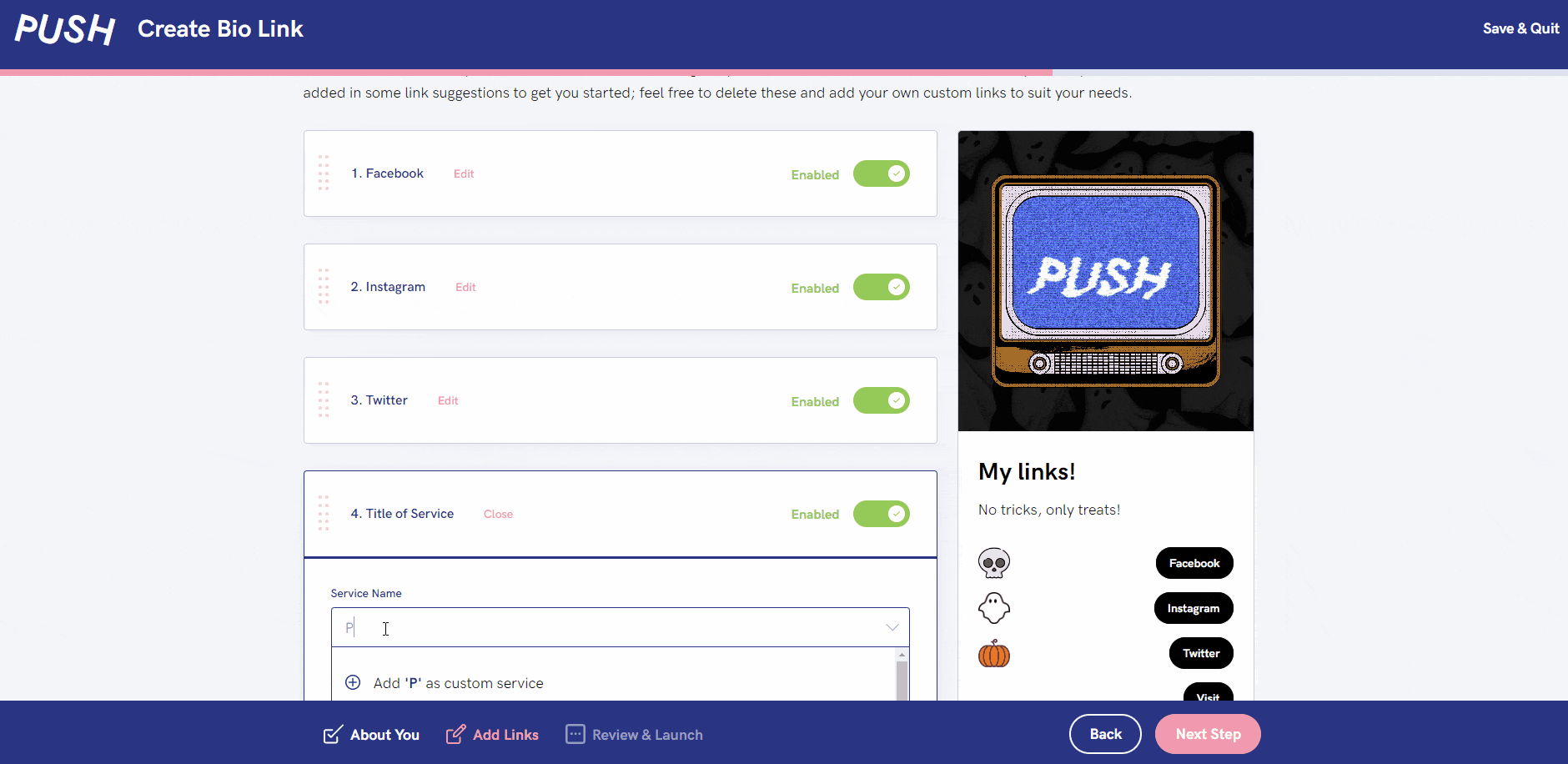
See also:
Types of Smart Links
How many Smart Links can I make?
Help! The links in my Smart Link are sending me to the wrong place!
