How to make a Pre-save
💾 Pre-saves are super easy to set up, here’s how!
✨ Make sure you’ve had your release sent to stores by your music distributor, a release date in the future and have your Pre-save URLs to hand before you start making your Pre-save.
1. First, log into your account (or sign up to PUSH if you haven’t already!).
2. From there, head to the pink button in the top left-hand corner. You’ll see it says Create New Link. Click there and select Pre-save from the drop-down menu.
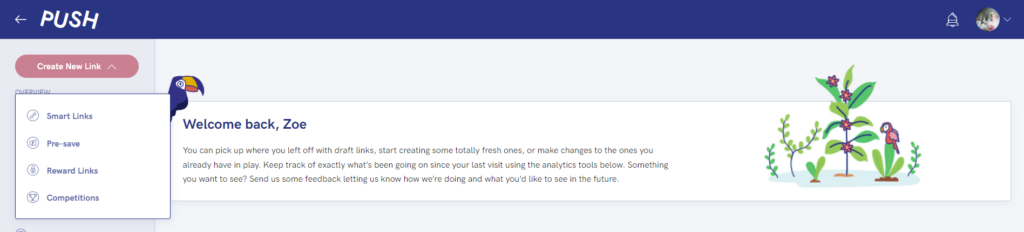
3. You’ll then need to add in your details. Add your link title, authors, a description (optional), choose a unique URL and add a feature image.
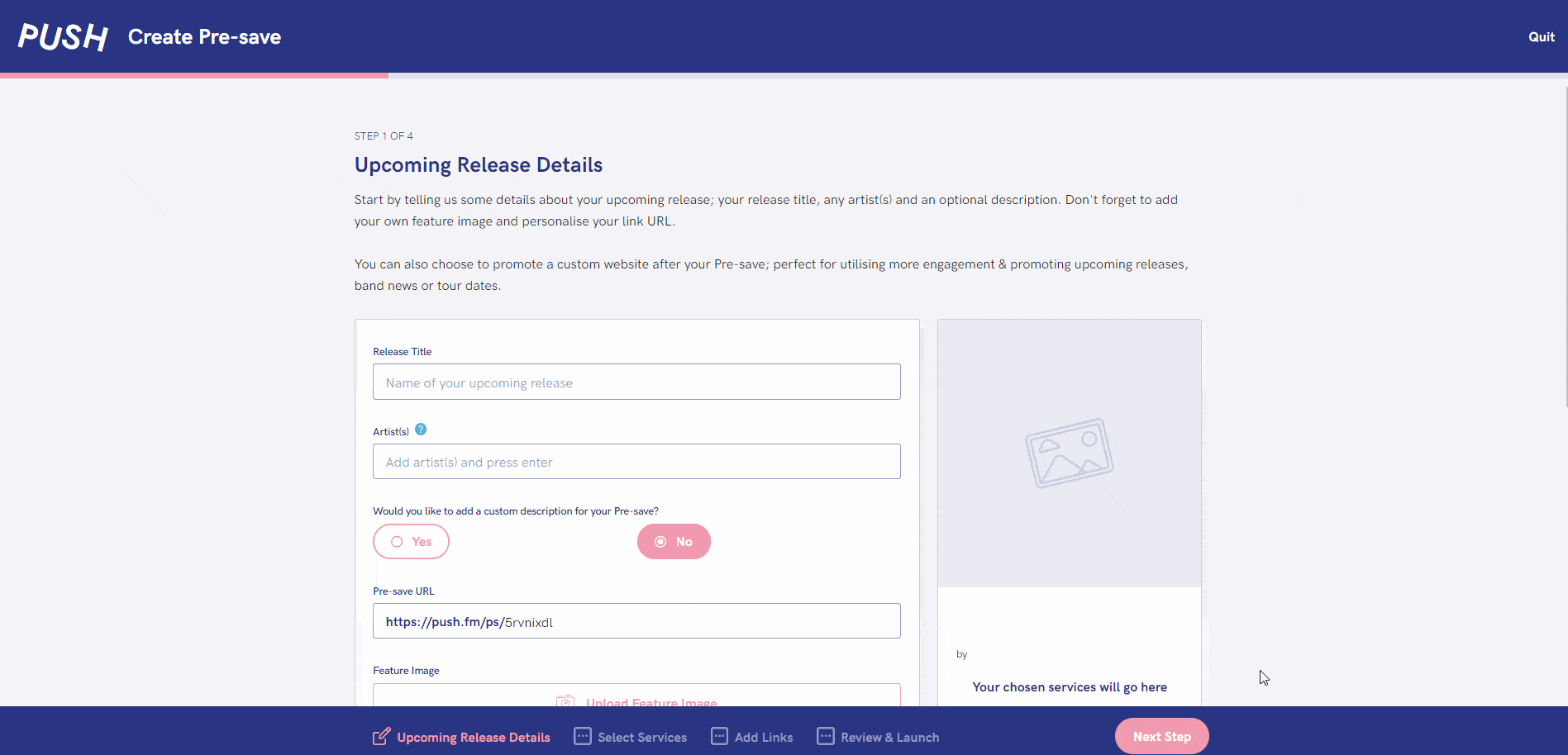
4. Next, you’ll specify to add the release date of your music. You will also need to input your streaming store links, and enable each service you require – choose from offering Pre-saves on Spotify, Deezer, Apple Music or Amazon Music!
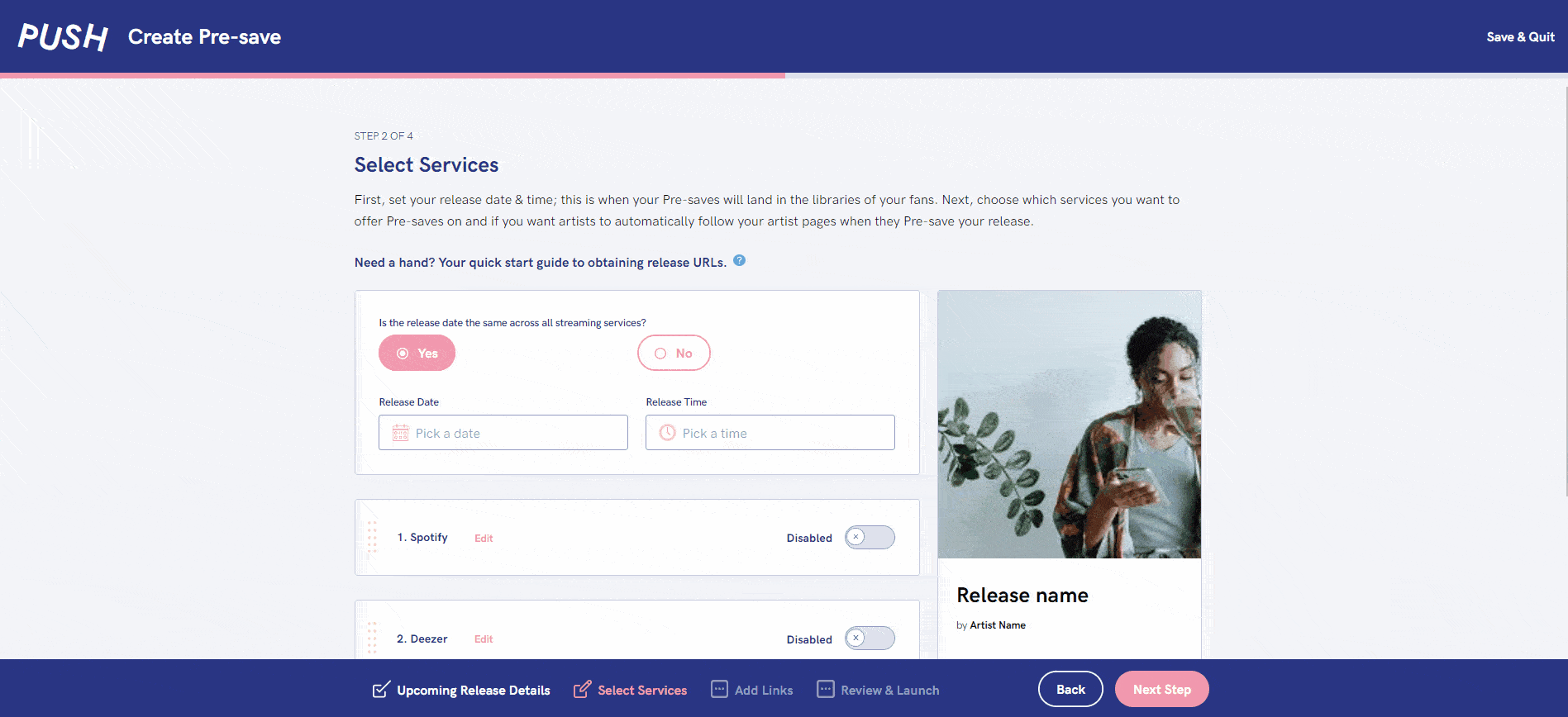
5. Then you have a chance to add any extra links. This could be for your social media accounts, or perhaps a link to previous tracks. These will appear at the bottom of your link. You can even add an Email Me button, allowing people to contact you directly.
6. Finally, check your release over, give it a name and launch it! Your fans will be able to use it straight away, so get sharing your link!
See also:
What is a Pre-save?
How do Pre-saves work?
Help! My Pre-save didn’t work
