How to refer a friend to premium
🤑Share the love with your friends; refer a friend to premium and earn for as long as they stay subscribed to our paid plan.
Using our refer a friend feature, you can refer your friends to our premium plan and then earn $1 each month for each friend you successfully refer.
Here’s how to refer your friends 👇
- Log into your PUSH account, and then navigate to your Refer a Friend page in your profile dropdown.
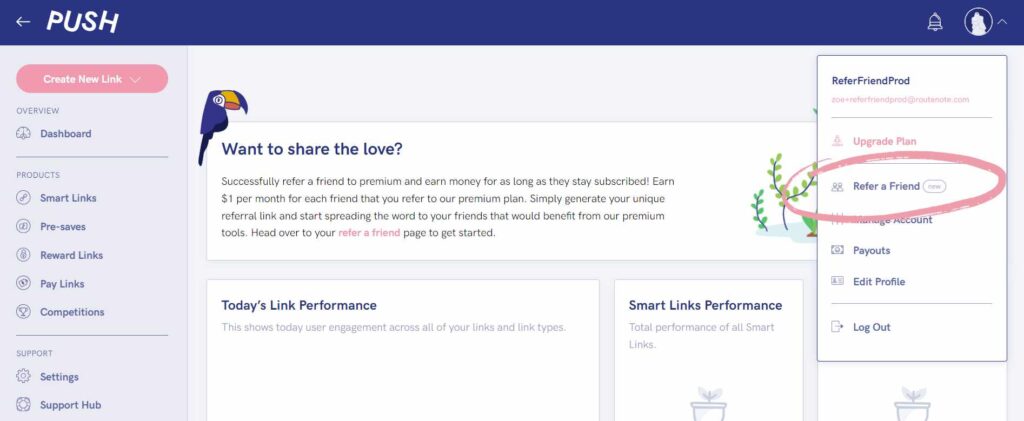
2. When you first navigate to your Refer a Friend page, you’ll need to generate your referral link for the first time by clicking the Generate button. Your sparkly new referral link should now appear – you can use the same referral link to refer multiple friends; you don’t need to generate a new link each time.
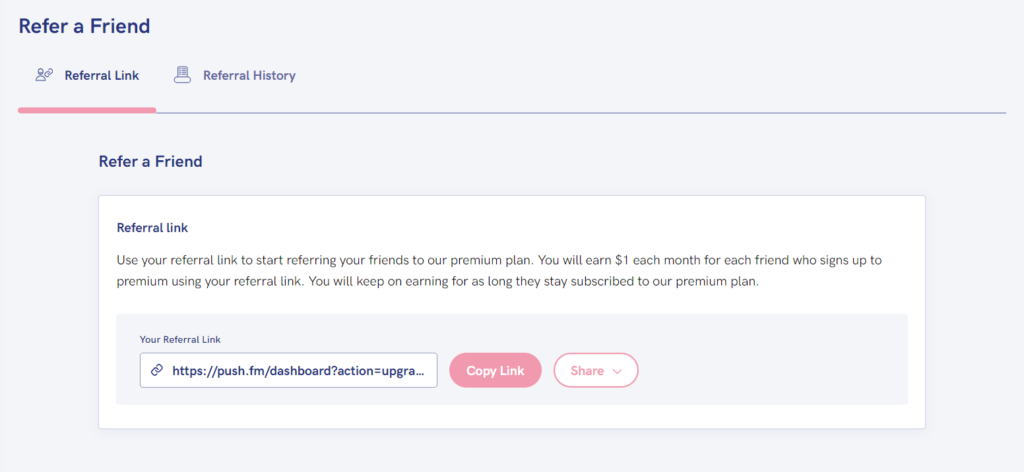
3. Time to start sharing your referral link with your friends! If your friend(s) already have a PUSH account, all they will have to do is click your URL, log in and then follow the instructions to upgrade to our premium plan.
If your friend has not yet got a PUSH account, they will need to sign up, verify their email and then re-click on your referral URL to trigger the referral process.
4. Once your friend has successfully signed up to premium, they will appear in your Referral History tab. This will tell you when they upgraded to premium and how much you have earnt from their subscription so far.
You will carry on earning for as long as they stay subscribed. Only successfully referred users will appear here.
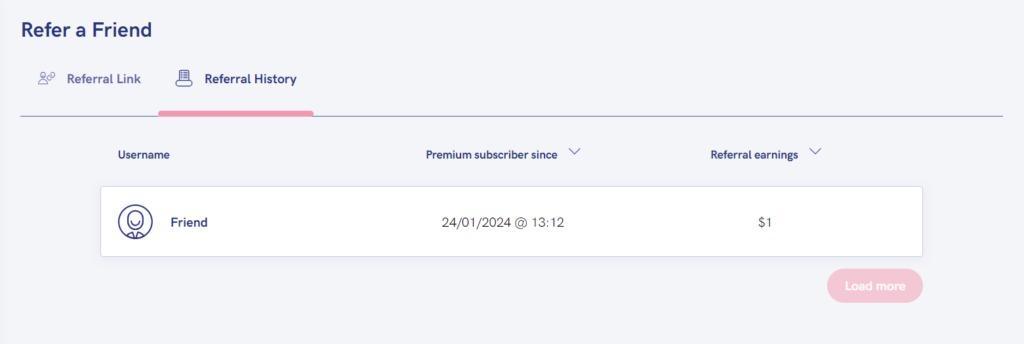
5. Any referral earnings will appear in your Payouts page – located in the same profile dropdown as the Refer a Friend page. Here you can see how much you have earnt from premium referrals, as well as how much you have to earn before you can request a payout of these earnings. For more details of how to request a payout of your Referral earnings, please see our Getting Paid page.
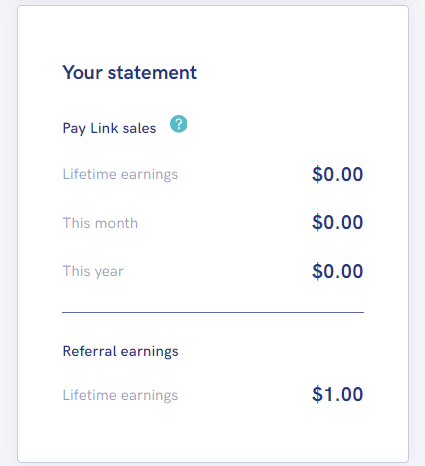
The finer details 🔎
You can’t refer the same friend twice! If your friend has previously used your referral link to upgrade to premium, and then have downgraded, they cannot re-upgrade again using your referral link. Therefore, you won’t earn any more money from them if they choose to re-upgrade.
You cannot refer yourself using your own referral link!
You don’t have to be a premium user yourself in order to refer your friends – you can refer your friends no matter whether you’re on our paid or premium plan.
Any referral earnings are subject to the $50 payment threshold in place in your payouts page. In order to request a payout, your current balance must be over this $50 threshold.
If you disable your account, you will stop earning from any referrals.
See also:
Getting Paid
When will I get paid?
When are payouts sent?
Why does PUSH review refunds & payout requests?
